OpenPLC Editor for CONTROLLINO
Introduction In the world of industrial automation, having an intuitive and powerful programming environment is key. OpenPLC Editor, combined with CONTROLLINO, brings a seamless IEC
This tutorial explains how to create a PWM-based light intensity control system using OpenPLC software and a CONTROLLINO Micro PLC. The system adjusts the brightness of a light through a single push button, using a digital output. Each button press decreases the brightness until it cycles back to full intensity. This project showcases ladder logic programming to control light intensity using PWM.
Before you begin, ensure you have the following:
Control_button BOOL Push button input to control brightness cycling. Light_output BOOL PWM output controlling the light intensity. Light_bright INT Tracks the current brightness level. Pulse_regulator TIME Timing variable for PWM modulation. Light_on_state BOOL Indicates whether the light is currently on. Reset_state BOOL Resets the brightness level to maximum. Flag_cicle BOOL Controls PWM signal cycling. Full_bright BOOL Indicates the full brightness state.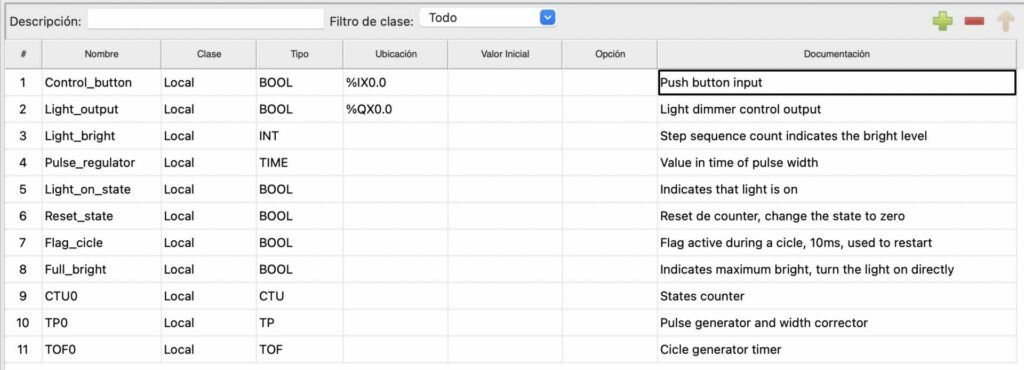
Light_bright) and adjust the PWM pulse width accordingly.Pulse_regulator adjusts the Light_output signal to modulate light intensity.CONTROLLINO_D0).CONTROLLINO_Q0).Control_button variable to the input pin connected to the push button.Light_output variable to the output pin connected to the light.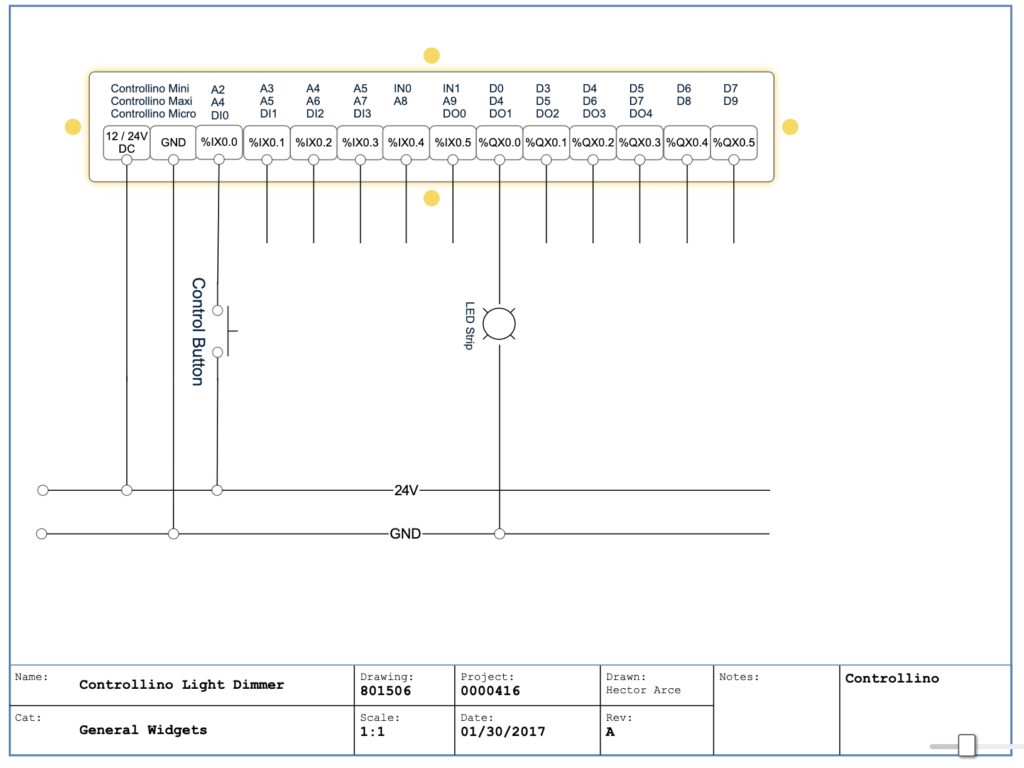
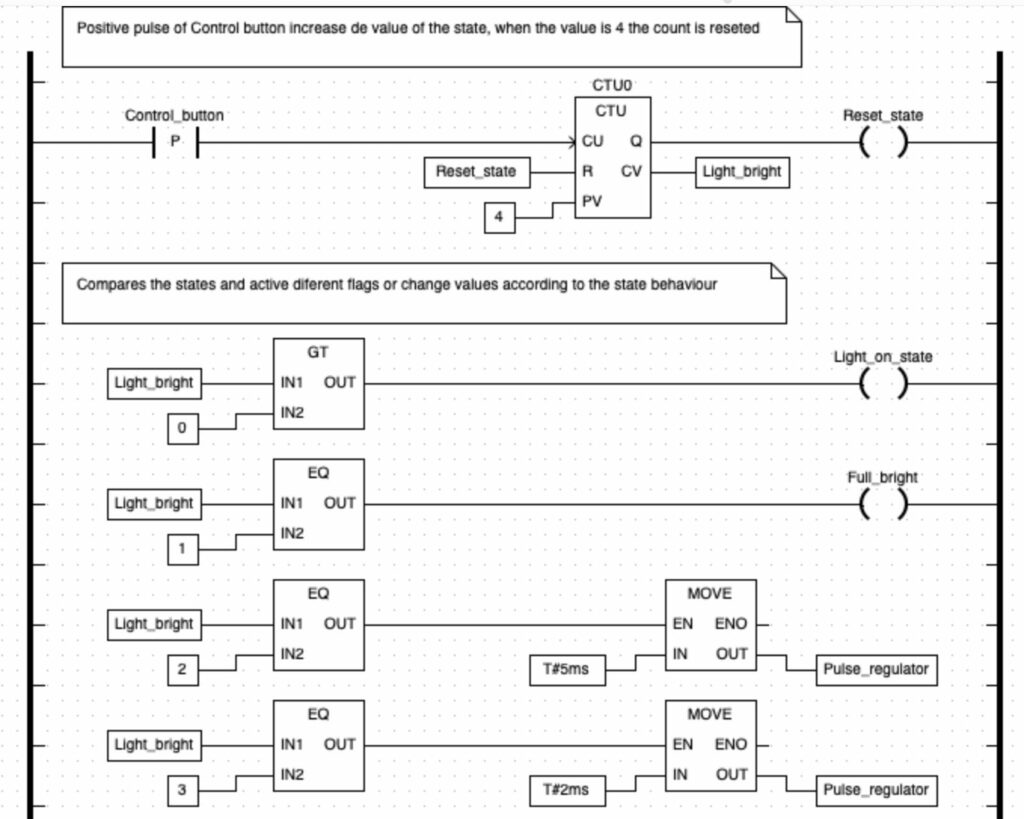
Counter (CTU0):
Light_bright variable.Reset and Cycling:
Reset_state variable resets the system to the maximum brightness level.Brightness Control:
EQ, GT) to map the brightness level to a PWM duty cycle.TP0, TOF0) generate the PWM signal by controlling the on/off duration of Light_output.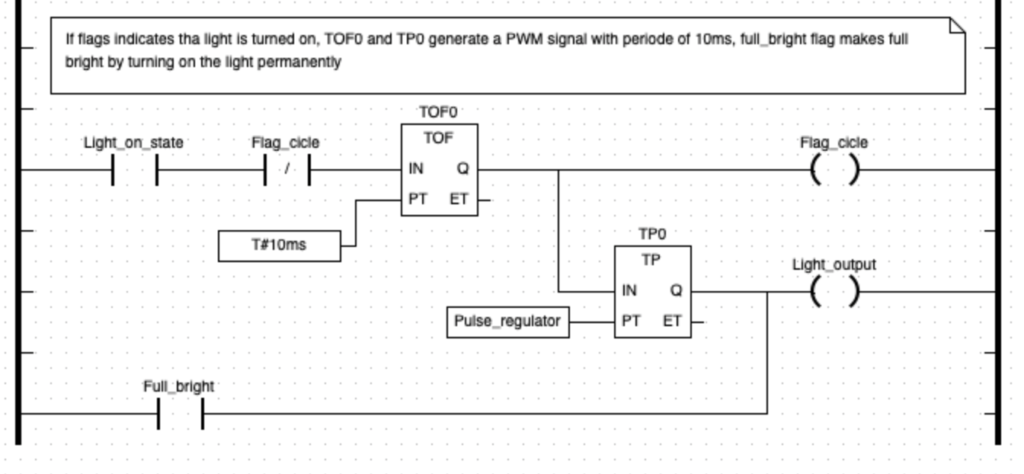
You have successfully implemented a PWM-based light intensity control system using a CONTROLLINO Micro and OpenPLC. By integrating ladder logic and PWM, this project demonstrates an efficient way to control light brightness with a single push button. Experiment with the timing variables and additional functionality to customize the system further.
Introduction In the world of industrial automation, having an intuitive and powerful programming environment is key. OpenPLC Editor, combined with CONTROLLINO, brings a seamless IEC
The project provides an easy to install tool to test the main features of the Controllino MICRO by serving an embedded web application directly from