OpenPLC Editor for CONTROLLINO
Introduction In the world of industrial automation, having an intuitive and powerful programming environment is key. OpenPLC Editor, combined with CONTROLLINO, brings a seamless IEC
In the world of industrial automation, having an intuitive and powerful programming environment is key. OpenPLC Editor, combined with CONTROLLINO, brings a seamless IEC 61131-3 programming experience, simulation capabilities, and Modbus communication to the table. Here’s how you can install and get started with OpenPLC Editor, including support for CONTROLLINO boards.
File -> Check for updates... as shown below: 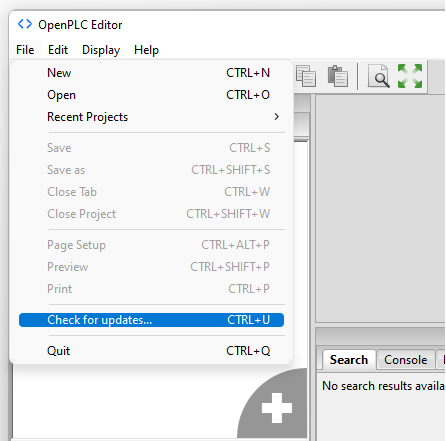
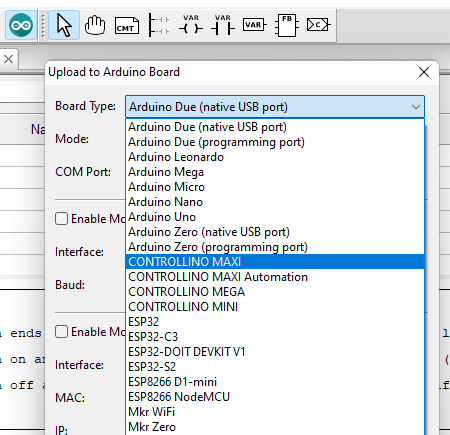
Tip: CONTROLLINO support might already be included in your version, but it’s always good practice to check for updates.
Open icon in the toolbar to start a new project or load an existing one.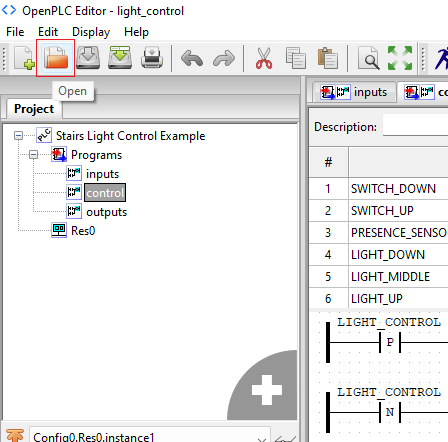
inputs, outputs, and control) to understand the flow of your automation logic.By following these steps, you can harness the power of OpenPLC Editor and CONTROLLINO to develop, simulate, and deploy industrial automation projects efficiently. Embrace the future of automation with this powerful combination!
git clone https://github.com/CONTROLLINO-PLC/OpenPLC_examples.gitIntroduction In the world of industrial automation, having an intuitive and powerful programming environment is key. OpenPLC Editor, combined with CONTROLLINO, brings a seamless IEC
The project provides an easy to install tool to test the main features of the Controllino MICRO by serving an embedded web application directly from